The frustration of buffering videos, pages loading slower than a snail, and glitchy video calls is universal. But have you ever stopped to think that your provider might be the problem? Speed issues could stem from outdated services, bad configurations, or poor equipment. Instead of banging your head against the wall, let’s explore ways to get your connection back to the speed it deserves.
Key Points
- Diagnose the source of your connection problems.
- Upgrade equipment or switch providers for better speeds.
- Optimize your home network to boost performance.
- Reduce interference from other devices.
- Test and tweak your connection regularly.
1. Signs Your Provider Might Be Slowing You Down
Many providers throttle speeds based on your data usage or during peak hours. This happens without clear communication, leaving users puzzled over why speeds dip. Hidden bandwidth caps or subpar infrastructure could also limit performance. Ask yourself: Are you paying for premium service but still streaming movies at potato quality? If yes, consider making a switch. Reliable ISP providers (click here), like Data Lake, offer consistent and high-speed connections tailored for modern needs.
2. How to Test Your Current Speeds
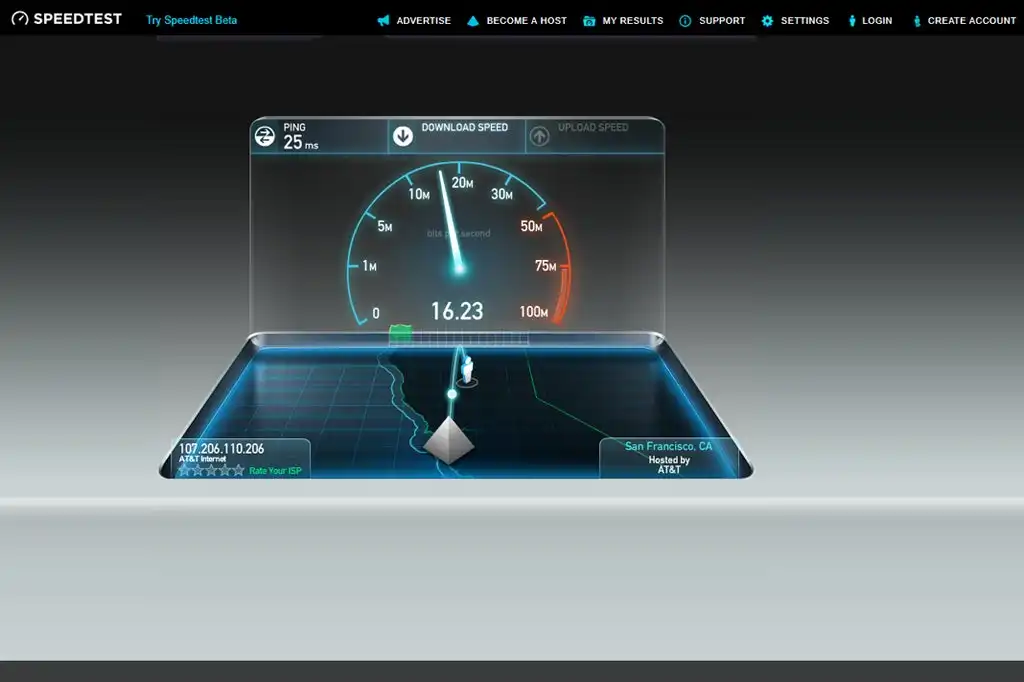
To identify speed issues, start by running a speed test. Compare your results against the promised speeds in your service plan. Use platforms like Ookla or Fast.com. Take multiple tests at different times of the day to understand peak-hour performance. If your results consistently fall short, it’s time for action.
3. Boosting Speeds Without Changing Providers
You don’t always need to change providers to get faster service. Try these steps first:
- Upgrade Your Router: Old routers often struggle with modern speed demands.
- Reposition Your Router: Place it centrally and away from walls or metal objects.
- Reduce Connected Devices: Too many devices eat up bandwidth.
- Use Ethernet: A wired connection is faster and more stable than Wi-Fi.
Small changes can create significant improvements.
4. Choosing the Right Service Plan
Paying for a premium plan doesn’t guarantee a seamless connection if your needs don’t align with the plan. Gamers and streamers need higher speeds, while casual users might get by with basic plans. Research what your activities demand. Always check user reviews for real-world feedback.
5. Avoiding Interference
Many household items interfere with wireless signals, such as microwaves, baby monitors, or even your neighbor’s network. Switching to less crowded channels on your router or upgrading to dual-band Wi-Fi can solve this. Investing in mesh systems helps eliminate dead zones.
FAQ
- Can resetting the router fix speed issues?
Yes, resetting often resolves minor glitches or overloaded memory.
- Does weather impact satellite connections?
Severe storms might affect signals briefly, but most setups are designed to handle regular weather conditions.
- How do I choose between fiber, DSL, or satellite?
Consider your location and needs. Fiber is fastest but limited in availability. DSL works for casual users. Satellite is best for remote areas.
- Can old devices slow down the connection?
Yes, outdated phones or laptops often struggle with modern speeds and drag down overall performance.
- What’s the best time to test speeds?
Midnight or early morning when fewer users are online ensures the most accurate results.
Final Tips for Faster Speeds

- Regularly update your firmware.
- Avoid using public Wi-Fi for heavy tasks.
- Invest in quality cables for Ethernet.
- Use a VPN to bypass throttling.
- Contact your provider for technical support or plan upgrades.
A sluggish connection shouldn’t be a part of your daily struggles. By making small adjustments or switching to better providers, you can enjoy uninterrupted browsing, streaming, or gaming. Don’t settle for less when faster solutions are within reach.







