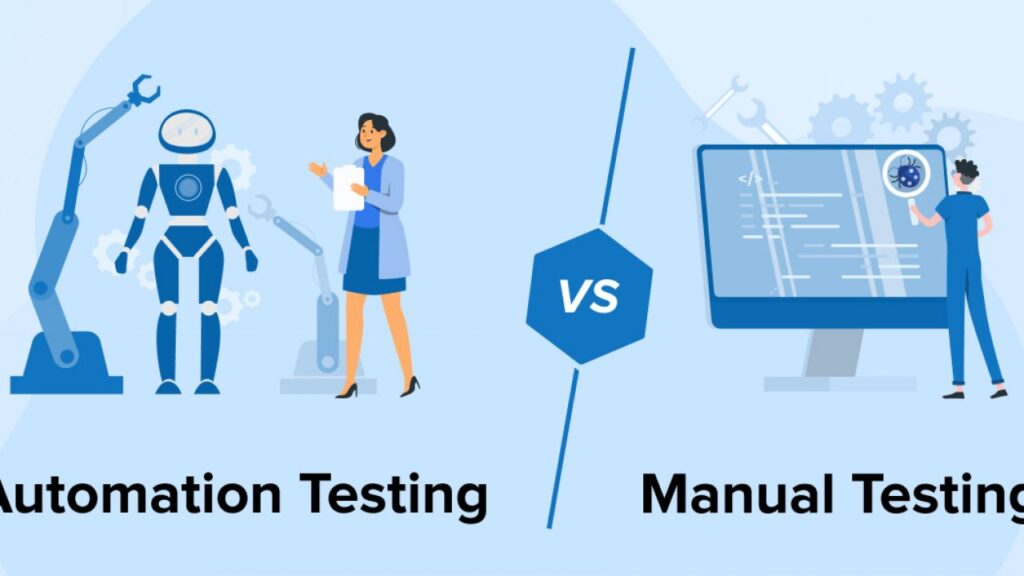The accuracy speed and capacity of automated testing to handle complex scenarios that are beyond the scope of manual testing has revolutionized software development. Increasing the efficiency of automated testing has become essential as teams aim to produce high-quality software more quickly.
Businesses are expected to launch products faster while upholding strict quality standards in the current competitive landscape. Despite their benefits, traditional manual testing techniques frequently stand in the way of accomplishing these aims.
Autonomous testing has made it possible to finish laborious tasks that were previously hours long in just minutes. It helps testers to carry out intricate large-scale scenarios quickly and effectively guaranteeing that every part of the program is thoroughly tested before it is made available to users.
However, the effectiveness of automation testing depends on the strategy used. Delays in receiving feedback, resource waste, and bug misses can all result from inefficiencies in the test automation process.
A team’s capacity to meet project deadlines and uphold high standards is hampered by inefficiencies such as poor test case selection, sluggish execution, and poorly optimized test scripts.
It’s important to automate more intelligently rather than just more to maximize the effectiveness of your automation testing. This uses the appropriate frameworks, tools, and procedures to make testing more efficient.
Combining flexible scripting languages like Python with tools like Selenium can greatly enhance your automation efforts. Selenium Python testing can be created and run more quickly thanks to Python’s adaptability and simplicity combined with Selenium’s powerful browser automation features. We’ll look at tried-and-true methods and best practices for automating testing in this blog to ensure your process is productive and successful.
Why Efficiency Matters in Automation Testing

In automation, testing efficiency isn’t just about completing more tests more quickly it’s also about making sure that each test has a purpose is dependable, and offers valuable insights into the software quality.
Testing process inefficiencies such as sloppy test scripts sluggish execution or redundant test cases can seriously impede development progress as applications get more complex. Delays in receiving feedback, increased expenses, and possibly faulty software releases are all caused by these inefficiencies.
With test automation optimized for efficiency teams can redirect their attention from debugging script issues to developing and improving new features all while maintaining the reliability of the underlying system.
Efficient testing procedures improve overall product quality and accelerate the development cycle by minimizing wasted effort and guaranteeing that tests are well-structured, maintainable, and focused on critical areas.
Key Techniques to Maximize Automation Testing Efficiency
1. Choose the Right Testing Framework

The first step toward automating testing efficiently is selecting the appropriate testing framework. The framework you choose will determine how tests are set up, run, and managed over time. For example, Selenium’s cross-browser compatibility and ability to work with multiple programming languages, including Python, which is renowned for its ease of use and adaptability, make it a popular option for automating web applications.
Testers can create clear, readable scripts with fewer lines of code when Selenium is used in conjunction with Python, which facilitates quicker test development and simpler maintenance.
The framework ought to be in harmony with the long-term objectives, project specifications, and skill set of your team in addition to the tool itself. It should also support important features like error handling reporting and parallel execution and integrate seamlessly with your CI/CD pipeline.
You can ensure that your automation testing is effective and future-proof by choosing a framework that supports modularity, reusability, and scalability. This will allow your application to grow with you.
2. Optimize Test Case Selection
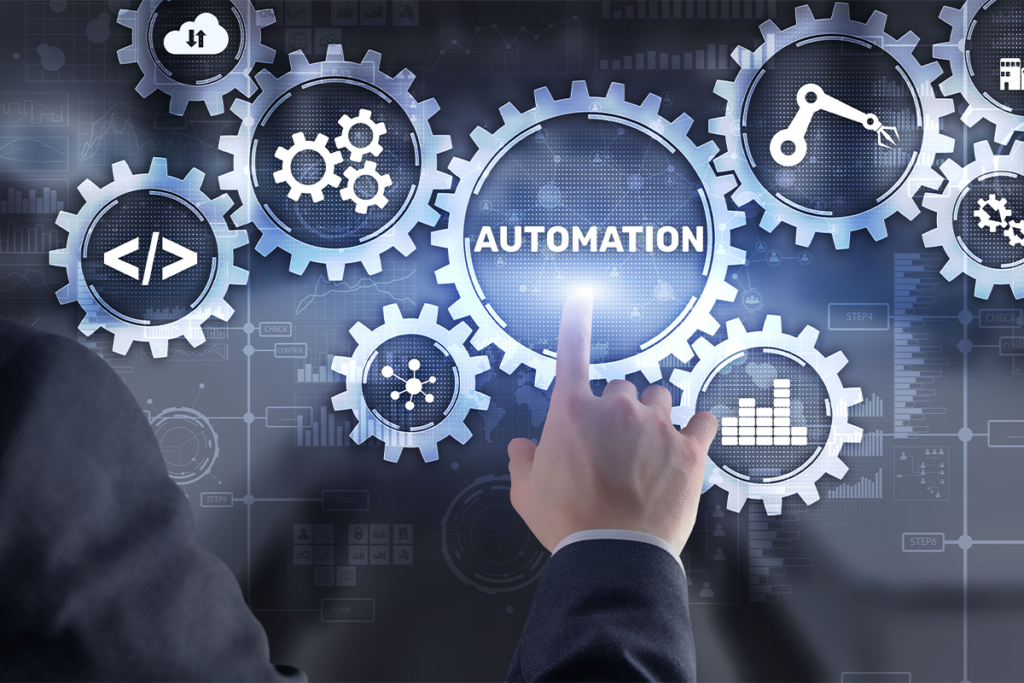
To get the most out of your automation testing efforts, test case selection must be optimized. Automating every test case is not necessary, and automating low-priority or irrelevant tests inefficiently can result in bloated test suites, sluggish execution, and needless maintenance. Make sure you choose high-value test cases that offer significant coverage if you want to make the most out of automation.
Automating time-consuming, repetitive tests that must be performed repeatedly across various builds, like sanity smoke and regression tests, should be given top priority.
Furthermore, recognize the crucial user flows and high-risk sections of your application like new features or functions that are essential to business operations where bugs are more likely to arise. Additionally, good candidates for automation are test cases with a variety of data inputs, intricate workflows, or integration points.
However, keep in mind that automating tests that are overly straightforward or rarely used might not be worth the time and effort involved. You can lessen the burden of managing big test suites while still making sure that important components of your application are thoroughly covered and regularly tested by carefully choosing test cases that have the greatest possible impact.
3. Parallel Testing with Selenium Grid
An important tip for improving the effectiveness of automated testing is to use Selenium Grid for parallel testing, particularly when testing on various operating systems devices and browsers.
The total test execution time can be greatly decreased by using Selenium Grid to distribute and run your test cases concurrently across several machines or environments. Parallel testing allows several tests to run concurrently on various grid nodes as opposed to sequential testing, which can be time-consuming.
When running extensive test suites on multiple browsers and operating system combinations this is extremely helpful. Teams can make sure their application functions consistently in a variety of environments by utilizing Selenium Grid, all without having to spend hours manually testing across different browser versions. To handle the demands of complex projects it also offers scalability enabling tests to be run on as many machines as needed.
Because cloud-based platforms such as LambdaTest allow access to a wide range of browser and device configurations without requiring local infrastructure maintenance, integrating them can further improve parallel testing. This combination helps teams find and fix problems more quickly by speeding up test cycles and delivering feedback on code quality more quickly.
4. Data-Driven Testing

By separating test logic from test data data-driven testing is a potent technique that improves the flexibility reusability and efficiency of your automation test scripts. Many scripts for various scenarios are created when using traditional testing where each test case frequently hard-codes particular input values.
In contrast, data-driven testing enables the execution of a single test script multiple times using distinct data sets thereby minimizing redundancy and streamlining test management.
Tests that must cover a large variety of input combinations, like those for login forms search functions or e-commerce checkout procedures, benefit greatly from this methodology. You can store data externally in formats such as Excel CSV JSON or databases and then feed that data into your automated test scripts during execution, saving you the trouble of writing separate test cases for every potential data input. The test script doesn’t change but each iteration input values do enabling the same logic to be used in a variety of scenarios.
5. Use Explicit and Fluent Waits
An essential strategy for increasing the dependability and effectiveness of automated testing is the use of explicit and fluid waits particularly when working with dynamic web applications.
Timing problems occur when a test script tries to interact with a web element before it has fully loaded or become available on the page and this is a common reason why automated tests fail.
Flaky tests are the result and they are unreliable and prone to false negative results. Using only hard-coded waits—where the test stops for a predetermined period—is ineffective and frequently leads to unneeded delays or premature interactions with unfinished elements.
This issue can be resolved by using explicit waits, which let the test script wait to continue until a predetermined condition is satisfied, like an element being clickable or visible.
By ensuring that tests interact with elements only when they are prepared this lowers the possibility of timing-related failures. This is enhanced by the flexibility offered by fluid waits.
By polling the page frequently to check for the desired state and enabling exceptions to be handled gracefully if the element is still unavailable they enable the script to wait for a condition for a predetermined amount of time.
6. Optimize Test Execution with CI/CD Integration
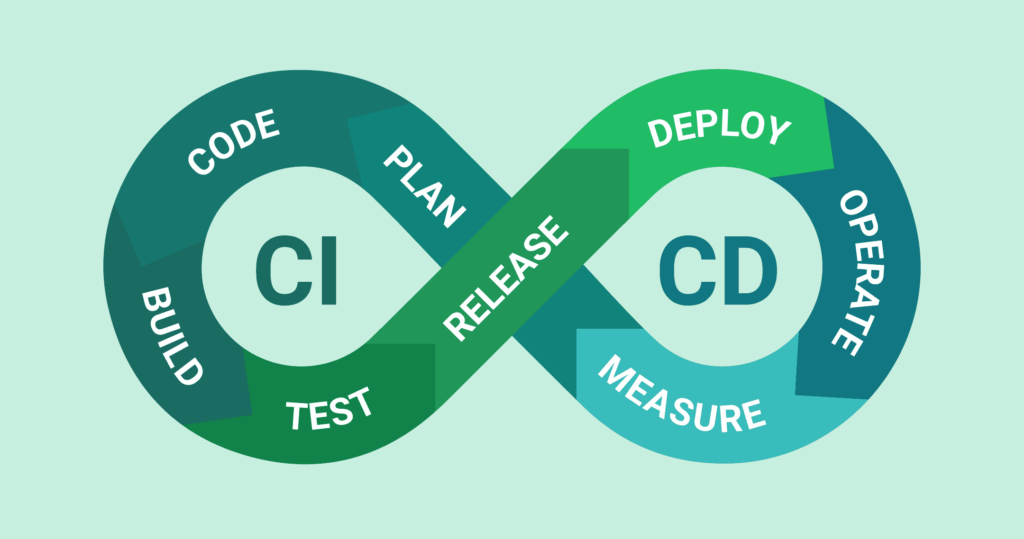
A key component of accomplishing continuous effective automation testing is optimizing test execution through CI/CD integration. New code changes are automatically tested verified and deployed as soon as they are committed to the repository thanks to continuous delivery/deployment (CD) and continuous integration (CI).
You can expedite the development process provide quick feedback on the quality of the code find bugs earlier and lower the chance of introducing defects into production by incorporating automated tests into the CI/CD pipeline.
Every time a new change is pushed tests that are integrated into the CI/CD pipeline automatically run. This guarantees that tests are run often on all builds and in all environments.
Optimizing the process even further can be achieved by effectively classifying tests into distinct groups such as regression tests unit tests and smoke tests. For example more thorough regression tests can be scheduled for nightly or weekly runs to guarantee stability over time while smoke tests can be run on every build to rapidly validate the essential functionalities.
7. Leverage Page Object Model (POM)
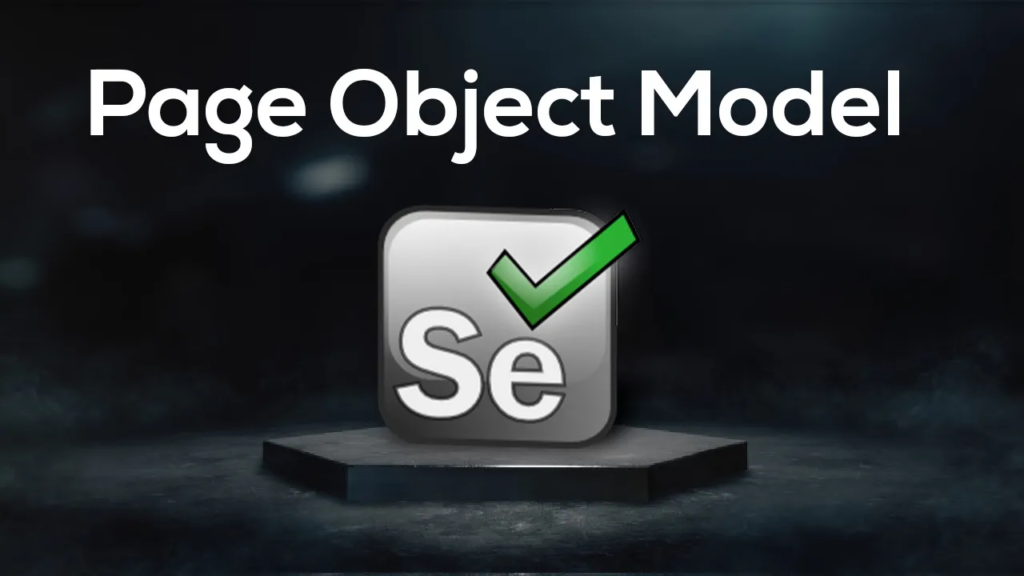
Using the Page Object Model (POM) is a crucial design pattern for automation testing that enhances the readability, reusability, and maintainability of test scripts. POMs basic principle is to divide the logic that interacts with the UI from the test scripts themselves resulting in more modular and manageable tests.
A corresponding page object class, which includes methods to interact with the page elements—such as buttons forms, or menus—represents each web page or major application component in POM.
It is easy to distinguish between the behavior under test and the elements being interacted with when your tests are organized this way. Because of this separation maintenance is made simpler because you only need to update the page object instead of changing every test script if something changes in the user interface (for example the ID or location of an element). This keeps your test suite more organized and saves time debugging broken tests caused by UI changes.
Conclusion
Improving the effectiveness of your automated testing requires constant improvement of your framework resource allocation and testing tactics. Your automation efforts can be greatly streamlined by embracing techniques like test selection optimization parallel testing with Selenium Grid integration with CI/CD pipelines and data-driven testing.
These methods make sure you’re concentrating on the appropriate test cases, optimizing the speed of execution, and adjusting to ongoing development procedures.
Your automation framework becomes more scalable and resilient when you combine Python and Selenium as they offer additional speed and flexibility. When combined they facilitate the automation of intricate processes using shorter scripts, which speeds up execution and increases test coverage overall.
Keep in mind that producing high-quality applications requires efficient testing as you develop and broaden your automation strategy. More business risks quicker more dependable releases and improved user experiences are all results of effective automation.
You can create a scalable, maintainable, and compliant test automation process that complies with contemporary software development practices by following these tried-and-true guidelines.
This emphasis on efficiency makes sure that your testing framework can expand to accommodate new applications allowing your team to produce work more quickly without sacrificing quality. Improving automation testing raises the value of your product by making sure it lives up to user and business requirements in a market that is moving more quickly than ever.
LambdaTest plays a pivotal role in automation testing
LambdaTest is a cloud-based cross-browser testing tool, that was created to make website testing easier and smoother across many devices. Developers can ensure that their websites are optimized and offer a consistent user experience for all users, irrespective of the browser or device they’re using, with LambdaTest’s comprehensive testing capabilities.
Developers and QA experts may use LambdaTest, an AI-powered platform for test orchestration and execution, to run automated tests on more than 3000 environments, including real-world scenarios.
Because LambdaTest offers a stable cloud-based platform that makes it easy for developers and QA teams to conduct cross-browser and cross-device testing it plays a crucial part in automation testing.
Ensuring applications function consistently across various browsers, operating systems, and devices is a major challenge in contemporary automation testing. To solve this, LambdaTest provides a scalable environment that enables you to conduct tests without the need for physical infrastructure across a wide range of browser and OS combinations.
Teams may use Selenium Grid and LambdaTest to run tests concurrently in several environments, which will cut down on the amount of time needed to complete tests. Agile development and CI/CD pipelines depend on the ability to execute parallel testing since it facilitates faster feedback loops and code change validation.
Teams may also automate their web testing procedures by utilizing well-known technologies like Python and Selenium as LambdaTest integrates smoothly with these popular automation tools and frameworks.
LambdaTest’s ability to support continuous testing in CI/CD workflows is another important advantage. Tests can be automatically triggered upon code commits thanks to its integration with many CI/CD tools including Jenkins CircleCI and GitLab CI.
By doing this, you can lower the chance of bugs making it into production by making sure every change is extensively tested on various platforms before it is released. LambdaTest offers features like real-time browser testing and visual regression testing in addition to automated testing, which improves the testing process overall.
LambdaTest is a cloud-based scalable and flexible platform that helps teams automate tasks more efficiently increase test coverage speed up release cycles, and guarantee the highest standards for web applications.