These days, Instagram stories are the rage! With over 500 million users watching stories daily and the attention span of the audience shrinking day by day, creating eye-catching Instagram Stories is no longer an option – it is essential for any business or brand which is serious about growing on social media.
These stories help you stay top of mind of the audience, boost engagement in potential customers, and eventually drive conversions by using tools such as links to products and polls for customers. But let’s face it – not all stories will stay top of mind or catch that attention you are looking for.
They really need to be striking and impressive which can be time-consuming, unless you have the right tools and the know-how on how to use them.
It’s no surprise that brands and creators are constantly on the lookout for ways to make their Instagram stories stand out. We’ve grouped the 4 best tools for designing stunning ones, whether you’re a beginner or a seasoned pro.
These platforms offer everything from animated templates and AI-powered design, that help in creating stories that are visually engaging, on-brand, and optimized for mobile use.
Whether you are just starting out or looking to elevate your design game, this guide will help you pick the right platform which is suited best to your business needs.
1. PosterMyWall
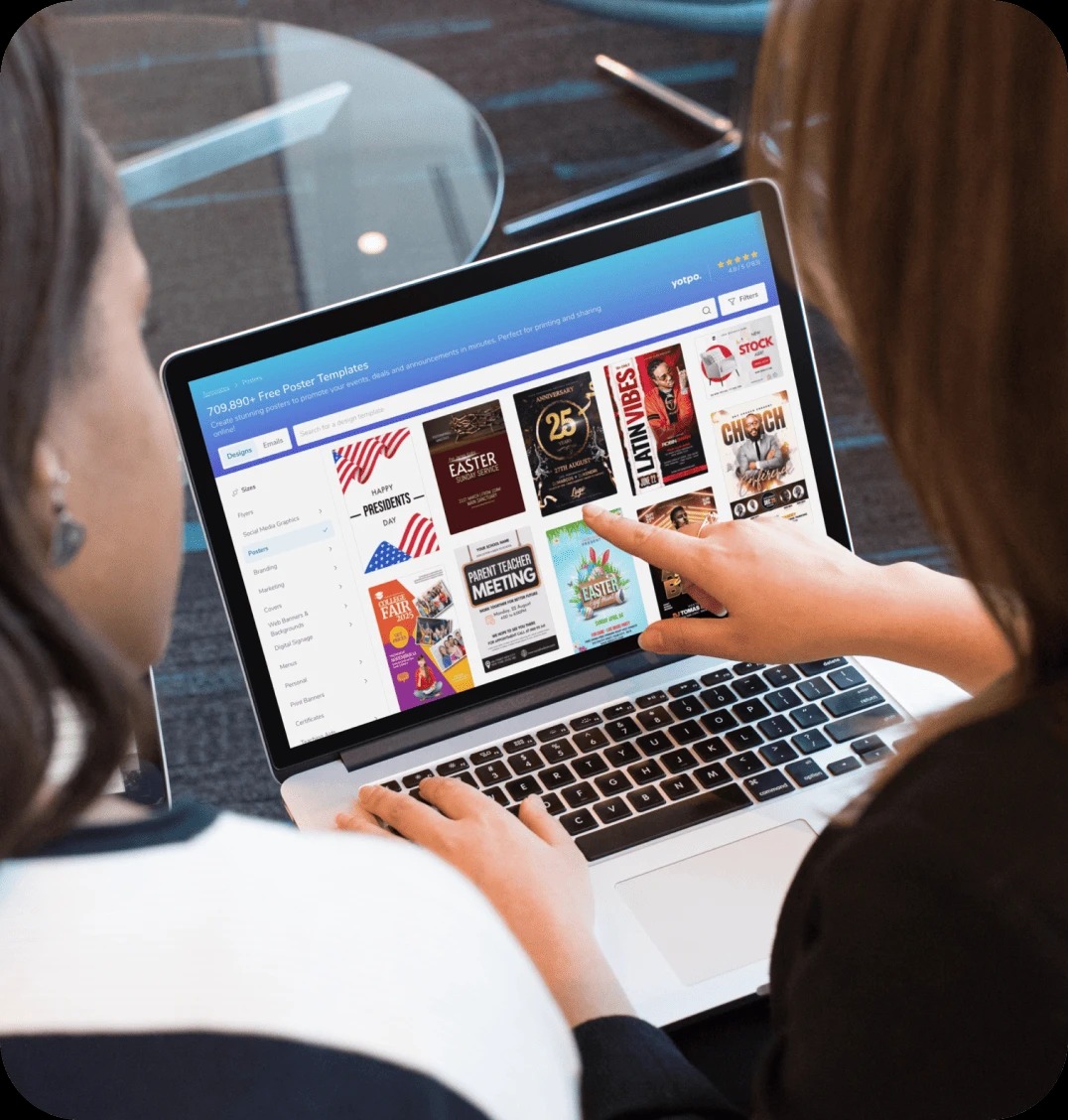
PosterMyWall is an all-in-one design platform that aids in the creation of all types of social media content creation especially for those who don’t have a degree in design. It is due to the user-friendliness of the tool.
It is not just convenient to use; in fact, it offers thousands of animated and video templates, specifically tailored for Instagram Stories.
Try PosterMyWall for social media marketing to explore features like the drag-and-drop editing, built-in AI tools, and social media scheduling.
All in all, PosterMyWall makes it easy to create, customize, and post beautiful Story content in minutes.
Best for:
Beginners, small business owners, solopreneurs, marketers who don’t have design experience, users with limited timeTop features:
- 1M+ customizable Instagram Story templates
- AI-powered tools like voiceovers, images and subtitles – explore to generate visuals with AI Images
- One-click resize and publishing to social media feature
- Background remover and content calendar
- Brand Kits – one stop solution for consistent marketing
Pros:
- Extremely user friendly interface – great for beginners
- Rapid content creation with AI tools
- Affordable with a wide variety of features
- All-in-one solution (design, scheduling, publishing, following up)
Cons:
- Not suitable for very advanced or customised illustration work
- Photo-editing tools come with limited features in comparison to Adobe Express
Pricing:
- Basic plan is free (which means, actually free – no catches!)
- Premium plans start at $9.95/month
2. Canva

Canva is a very popular online design tool known for its easy-to-use smooth and sleek interface, collaborative features and an extensive library for templates.
It is widely used by teams, marketers, and freelancers who want visually striking and polished content without having to make a lot of effort.
Canva offers templates for Instagram stories that are modern and these come with the free version of Canva. Moreover, the Pro version unlocks brand kits, animation tools, and premium images and stock media.
Best for:
Marketing teams, brand designers, freelancers
Top features:
- Drag-and-drop editor with the option of collaboration
- Templates and elements library
- Brand kits including premium fonts
- Animation tools and video support
Pros:
- Best for teams who need real-time collaboration
- Flexible and customizable designs
- Vast variety of visual assets
Cons:
- New users take a while adjusting to Canva
- Premium features (like scheduling & animations) require the Pro subscription
Pricing:
- Free plan – includes templates, media library, limited design tools
- Canva Pro – starts at $12.99/month per user
3. VistaCreate

VistaCreate is a platform that offers a sleek and responsive design platform which is similar to Canva but offers quick visual creation along with a stronger focus on animation.
This platform is ideal for users who want eye catching and captivating motion-based Stories without having to spend hours on video editing.
VistaCreate also offers a rich library of customizable templates, but even if you don’t want to go through the hassle of customizing the design, VistaCreate comes with social media-ready visuals which are ready to use.
Best for:
Beginners or intermediate users looking content that is mostly animated
Top features:
- Pre-animated and ready to use Instagram Story templates
- A great variety of stock photos and videos
- Brand kits along with resizing tools
- Mobile-friendly editor – a key in today’s dynamic world where customers want to do everything at a click
Pros:
- An intuitive and rapid design workflow
- Good animation and video tools
- Free plan includes many premium-quality templates that usually other platforms don’t offer
Cons:
- Advanced customization is limited compared to Adobe Express
Pricing:
- Free plan that actually has generous features
- Pro plan starts at $13/month unlocking features like background remover, smart resizing, brand kits, sticker & logo makers, etc
4. Adobe Express

Here comes the platform that is adored by the tech-savvy users! Adobe Express by Adobe is a lightweight, web-based design tool specifically created for fast visual content generation.
It is easier to use when compared with Adobe Photoshop or Illustrator but it still requires a more professional user who is looking for professionalised creative outcomes.
Adobe Express offers layered editing just as Photoshop. It also offers brand kits, video trimming, and seamless integration with other Adobe apps which is a big benefit when it comes to design teams crafting various marketing materials for different uses.
Best for:
Advanced users, creative professionals, marketing or design agencies
Top features:
- Professional and customizable image and video editing
- Layered editing, smart cutouts and background removal
- Premium Adobe fonts
- Brand kits
Pros:
- A very professional and polished output
- Strong customization features
- Works well with other Adobe tools which makes it easy to integrate with the rest
Cons:
- Honestly, the app is a bit serious! Beginners don’t usually get the hang of it easily
- Templates are less playful and more corporate
- The mobile app is still a challenge and barely offers any desktop features
Pricing:
- Free plan available with access to basic editing tools only – with stock photos library & other templates
- Premium version starts at $9.99/month offering advanced editing tools and AI capabilities
Conclusion
In a nutshell, it all boils down to the one point agenda – creating visuals and stories that are striking for the audience, ensuring that you stay top of mind.
If you are pressed on time, budget, or even advanced design experience, PosterMyWall is your go-to platform for creating polished Instagram Stories and TikTok in just a few minutes.
It is fast, intuitive, and includes powerful features that other platforms don’t offer for free – such as AI Images, brand kits, and social media scheduling – all of this is the perfect recipe for convenient and effective social media marketing.
Different needs require different tools. So, for team collaboration or advanced design needs, Canva and Adobe Express offer more professional design oriented control and VistaCreate remains a great choice for quick, animated content.
One or more of these tools will definitely help you elevate your Instagram stories to make them captivating and impactful, in turn boosting your social media presence – the ultimate goal.







